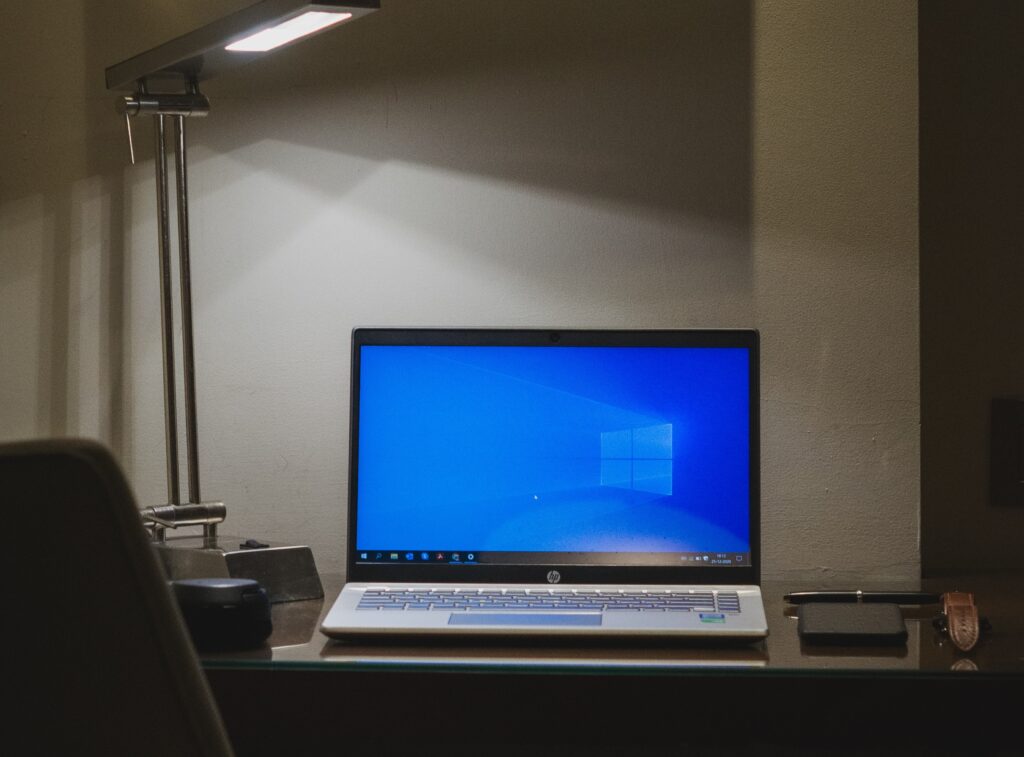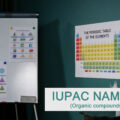So here’s how to activate Windows 10 for free: Microsoft provided a free upgrade to Windows 10 for users running older versions of Windows. That means if you have an older version of Windows activated, you can simply go to the official Windows page, download a tool, and upgrade your system.
https://www.microsoft.com/en-us/software-download/windows10
Since the release of Windows 10, Microsoft has made the operating system available, either officially or unofficially. On July 29, 2016, you were no longer allowed to download or upgrade your PC to Windows 10. You can still get an unofficial upgrade license for the OS. And, despite Microsoft’s claims that the Windows 10 free upgrade offer would be terminated on December 31, 2017, the offer is still valid in 2021.
Now that Windows 7 is no longer supported by Microsoft, we were able to successfully upgrade it to Windows 10. The procedure is entirely legal, and Microsoft, according to what we’ve learned, is well aware of the ‘loophole’ and has taken no efforts to address it.
Installing Windows 10 for free by creating a bootable USB
One of the common methods used these days because CD/DVD ROMS are now obsolete, and many newer versions of laptops/desktop does not have a CD/DVD ROM slot available. That is why you can take any USB above 16 GB and convert it into a bootable disk to install your operating system.
Step 1: Connect USB with system and download Image file and Rufus software.
Windows 10 Image file: https://drive.google.com/drive/folders/1y77oHThC9lz2JfhSQa4r6uBIh14ubTlv?usp=sharing
Rufus software:
https://drive.google.com/file/d/11_qlPl4udAGRRFwfckzrpYu-tHfM9nLr/view?usp=sharing
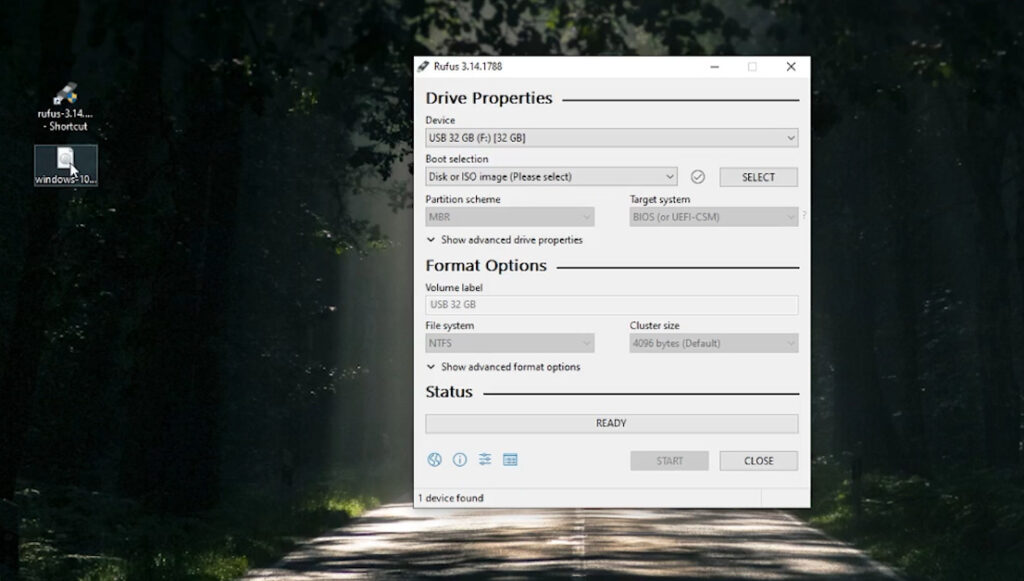
Step 2: Open rufus software and select image file… click on start button. Wait few minutes and your USB is ready.
Step 3: Connect USB with the computer where you want to install the window.. Simply boot your PC with that USB and window will start its process of installation.

That’s it !! your windows will be installed, for any confusion in installation process you can watch the video below:

Few related topics:
What is windows 10?
It’s the follow-up to Windows 8.1.
Microsoft’s Windows 10 is a substantial update to the Windows NT operating system.
What is Rufus?
Bootable ISOs must be used to produce USB installation media (Windows, Linux, UEFI, etc.)
It’s especially handy in situations like these:
If you need to operate on a machine that doesn’t have an operating system, you’ll need to use DOS to flash a BIOS or other firmware.
You’d like to use a low-level utility.
Rufus, despite its little size, has everything you need!
Rufus is a tool for formatting and creating bootable USB flash drives, such as USB keys/pendrives, memory sticks, and so on.
What is the difference between MBR and GPT?
We’ll go over the differences between GPT and MBR and help you decide which is best for your PC or Mac.
When you create a new disc in Windows 10 or 8.1, you’ll be asked whether you want to utilise MBR (Master Boot Record) or GPT (Guided Partition Table) (GUID Partition Table)
GPT, or GUID Partition Table, is a newer standard that offers a number of benefits, including the ability to accept larger drives, and is required by most modern PCs.
If you require compatibility, MBR is the only option.
If a partition is bootable, the partition structure dictates how information is organized on the partition, where partitions begin and stop, and the code that is utilized at starting. You’ve probably dealt with MBR and GPT if you’ve ever partitioned and formatted a drive or set up a Mac to dual boot Windows. GPT is the new industry standard, which is gradually displacing MBR.
Although GPT has numerous advantages, MBR remains the most compatible and is still required in some situations.
By the way, GPT isn’t only for Windows; it’s also compatible with Mac OS X, Linux, and other operating systems.
What are windows drivers?
Consider the case where an application needs to read data from a device. The operating system calls a function implemented by the application, and the driver calls a function implemented by the operating system.
Giving a single specific definition for the term “driver” is difficult.
The driver, which was created by the same business that built and developed the device, understands how to interface with the hardware to obtain data
A driver, in the most basic sense, is a software component that allows the operating system and a device to communicate with one another.. After the driver receives the data from the device, it passes it on to the operating system, which then passes it on to the user. for more information regarding window 10 or any problem feel free to comment us below and keep following gotechies,
Thankyou
Thank you for reading .. Follow gotechies.net for more 😊