WhatsApp is one of the most useful applications for messaging, but not all users know WhatsApp tricks & tips. Almost the world, everyone who has a smartphone is using this application. This application provides many useful and easy services that attract users from all around the world. As almost every person around us is using this application, but not everyone is well aware of all the features of WhatsApp that this application is providing to its user. So here in this article, some useful tricks & tips for WhatsApp are given that you can use at your convenience.

1. Chat with an unknown number:
Sometimes we want to chat or message someone who is not on our contact and we don’t want to save his number in our contact list so here is a tip that you can use to message him without saving his number.
Simply go to your browser
And type the WhatsApp URL and number with the country code in this format:
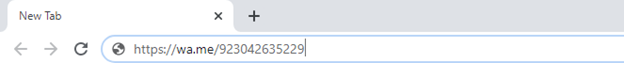
This will take you to the next screen:
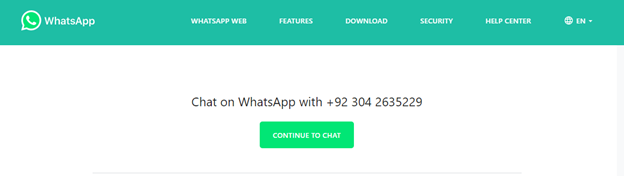
And when you click on continue to chat it will redirect you to the application.
2. See message without knowing other:
Sometimes you want to see a message without appearing a blue check to the other side simply turn off your WIFI or data, turn on airplane mode, see the message, close the application from instant apps, and turn off your airplane mode.
3. Bookmark:
This trick is for someone who wants to save some messages that are very important to him simply long-press the message and click on the start button on top. This will save your message as a bookmark
4. WhatsApp business:
Sometimes we want to use another WhatsApp on one device, although there are many third-party apps but they are risky and show a lot of ads so you can simply use another application of WhatsApp that is WhatsApp web for your other account
5. Pinned chat
Sometimes we want a particular person’s chatbox always on top so that we can easily message him anytime, simply long-press that chat box and click on the pin icon top this will pin your chat on top every time.
6. Who can add in group
Sometimes an unknown person adds you to groups that you don’t want so to review this simply follow the given steps:
Settings>account>privacy>groups
And choose who can add you in groups
7. Live location
Sometimes you want to share a live location with someone else so simply in the chatbox click on a link and in location share the live location
8. Auto download
As a lot of videos and pictures came in a group and they are auto-downloaded In your gallery and cover a lot of space. so to disable this feature simply follow the following steps:
Settings>storage and data
And select the items that can be auto download
9. Backup
If your phone is lost or snatched or WhatsApp is deleted so to back up your chat on Google Drive, simply follow the following steps:
Settings>chat>chat backup
10. Whatsapp sticker
To add a WhatsApp sticker to your application simply download an app from the play store “sticker maker” make a sticker and add this sticker to your WhatsApp from this app.
Keep following gotechies for more.
Written by:
Talha Khursheed from Karachi, Pakistan

