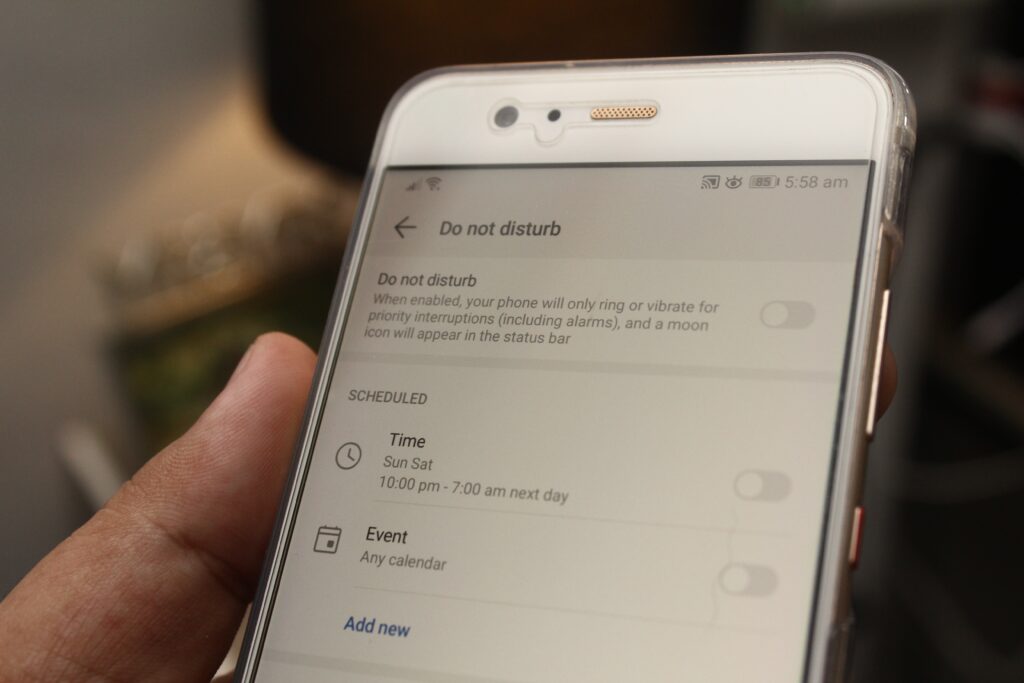Want to know about 5 Most Important tips to protect your data in Android, we all know android is one of the most useful operating systems all around the world. Due to its popularity, hackers are always in search of confidential and private data. Due to the increase in the use of technology and more dependent on tech devices, data protection is one of the most important concerns for everyone using these devices. As the common people are not well aware of the critical settings in the different operating systems, even the experts do not know them well, so their data is at risk and the hackers can play with their private data and can use it for their undesirable needs. so it is very important for all of us to protect our android devices so that we can protect our data as much as we can. There are few basic tips that we can use to protect our data on android devices. Hope this article will help you to protect your private data at the maximum.
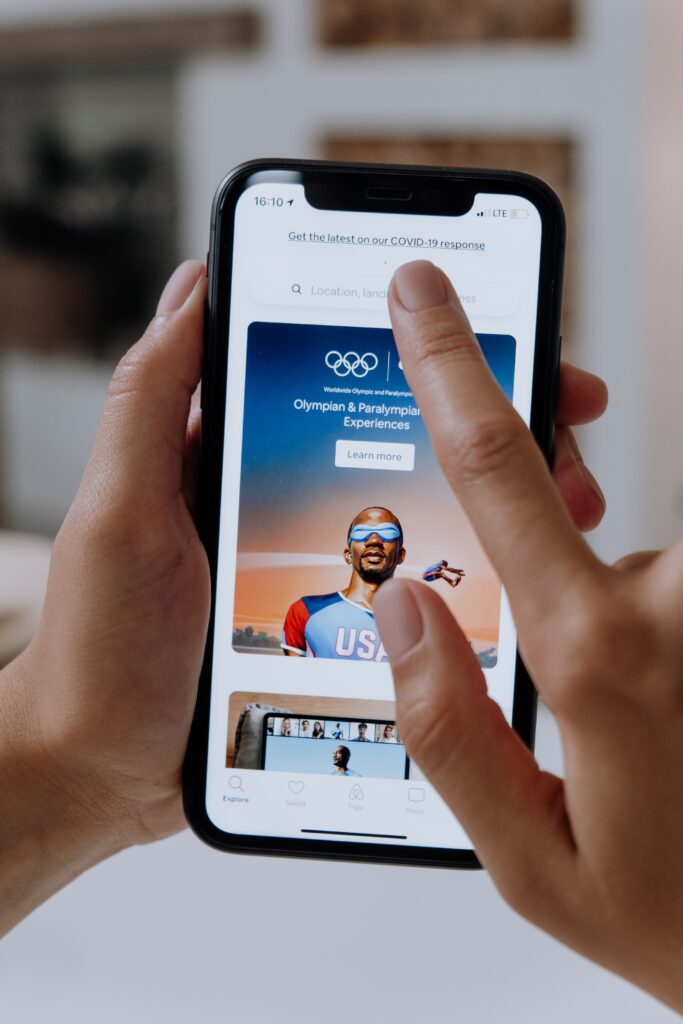
1. Strong password.
The first and foremost thing in our 5 Most Important Tips to Protect Your Data in Android” that one can do to protect the device is to use a strong screen password and prevent the access of any person to his device. Don’t ever use your name, nickname, school name, best friend’s name, or pet name as your screen password; always use a combination of alphanumeric keys that is impossible for anyone to guess.
The steps for setting a password in an android is given below:
Settings > Security > Screen lock.
2. App permission.
It is also one of the most useful and easy ways for hackers to get into your device through different apps. When we install some apps they ask you permission of different things, such as phone numbers, galleries, documents, and others. don’t ever give permission to apps that are downloaded from unknown sources to protect your data from possible attacks by hackers.
To check which app is has access to different features follow the given steps:
Settings > Apps > [app name].
3. Security of particular apps.
It is also important to protect the particular apps that can contain some more private and confidential data. It is one step further or we can say that it is the second layer that we put by giving an extra cover to our data. It is useful when someone managed your main screen password and gets into your phone then this feature can protect your data that is at risk.
This feature is also available in some devices or if it is not that you can use the free apps. There are many free apps that on play store you can use.
4. Location
Never ever try to share your location with any app or a google app as many apps can use your location to harm you by any mean
To check the location permission follow the following steps.
Settings > Apps > ⚙ icon > App permissions > Location.
5. Private notifications.
It is also one of the most important step to hide your app notification of all kind from your lock screen. By enabling this feature you can protect your private messages showing on the lock screen .
To enable this feature simply follow these basic steps:
Settings > Sound & notifications.
These are the some basics tips that you can use to protect your data from hackers or nay other suspicious activities.
Hope this article will be helpful to you
for more informative articles like this keep following gotechies,
Written by:
Talha Khursheed from Karachi, Pakistan