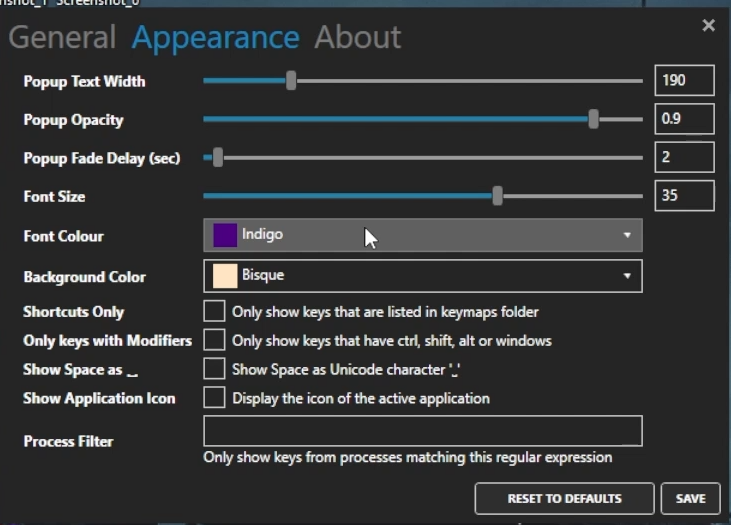In 2022, here’s how to show keystrokes on the screen in Windows 10: If you need something to display the keys pressed on screen for viewers to get a better idea and understanding of what you are doing, along with screen recording, for any kind of online tutorial, video, or lecture, the software you need is CARNAC!

GoTechies.net makes every effort to assist you as soon as possible. So here is your solution where you can download the Carnac exact version as per the video:
Carnac Download Link :
https://drive.google.com/file/d/1kG1tZiGSVT5CceifFv1BfK1FEnZI1uOD/view?usp=sharing