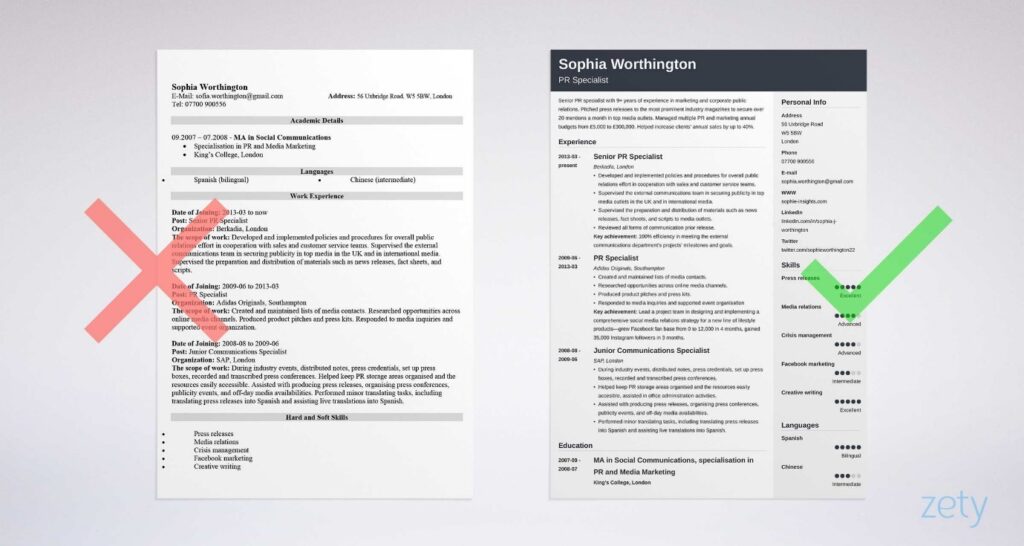Writing a professional CV / Resume: This blog will show you how to write a professional CV/resume that’s ready for 2021 and beyond.
In job hunting, your CV is the main and most important factor. Get it right, and you’ll have an interview in no time, but get it wrong, and you may face rejection after rejection. Here are some basic templates and themes, that you can use to design your simple CV.

Less is more while writing a professional CV / Resume
First thing you should keep in mind that less is more. Always keep your resume as simple as possible, don’t add graphs, charts or tables. The recruiter always want a simple resume with every thing is mentioned in its place, where he expects that to be
Be consistent with your CV layout
Set one-inch margins for all four sides.
Make sure your CV headings are uniform—make them larger and in bold but go easy on italics and underlining.
Select proper format
If you are not that good with Microsoft word or docs, just get a simple format and add all your information. There are some simple google doc formats available at the end of this thread.
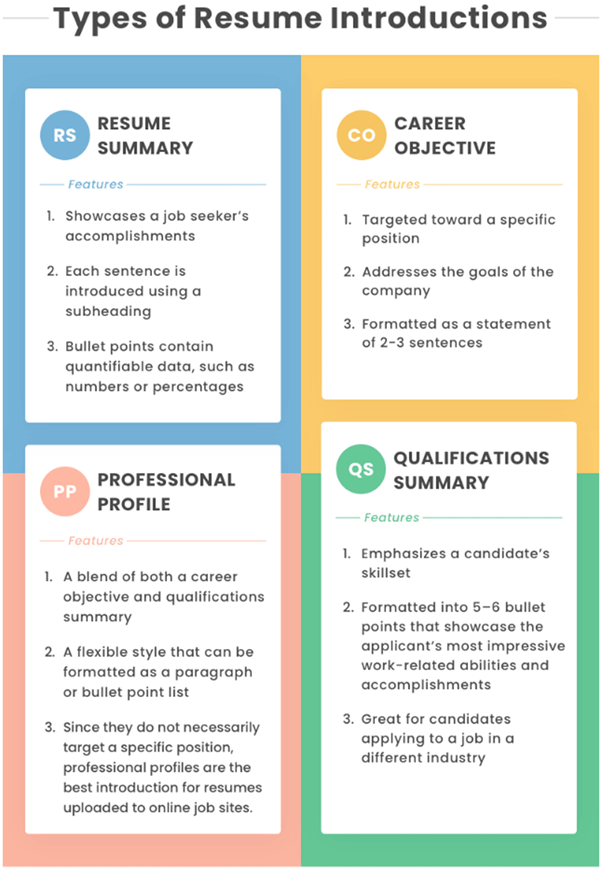
Don’t add unnecessary details.
You don’t have to add your DOB (until required) or National Identity number or marital status, keep your information as short as possible. Just provide your simple email (not too fancy words in it) , your short address, contact no. and LinkedIn profile if available
Add your latest education or college/university education only
Remember always add only that education level from your academic portion that is necessary for recruiter to look at. Don’t make it bulky by adding your school or high school grades
Work experience
Add details about your responsibilities in your work experiences tab, that is the most important thing for the recruiter to look at what you have done previously , add numbers and depth in your mentioned responsibilities. Add the following things in your accomplishment section in each line:
- Action Verb
- Task
- Result
Optimize it for ATS
Remember to optimize your resume for automatic software ATS (Applicant tracking system). Applicant Tracking Systems (ATS) are software programs that scan resume content and use an algorithm to search for keywords. So add relevant keywords in your skills and bio under your name that makes your Resume rank in priority and get selected in big organizations
Create a standout Summary
Under your title, write a short summary according to your job description, add these 4 parts in your bio or summary
Part 1: Title
Part 2: Skills or tagline
Part 3: Paragraph of Information about what you do (Adjective, Title, Industry, Results)
Part 4: Core Competencies
Here are few very simple and free resume templates from google docs:
keep following gotechies for more!