So many of us face problems when we want to purchase PubG Mobile UC or Royal Pass and we don`t have any credit card to pay. Well here is the solution for that. You can simply purchase anything from the Google play store using your mobile sim credit. Yes you can by simply following this procedure.

Here we are going to discuss how you can purchase pubg mobile UC or royal pass using Jazz mobile sim in a few steps. First, you need to make sure that you have Jazz sim. Now insert Jazz sim as SIM 1 in your mobile phone.

After that one most important thing is you have to use mobile data. This won`t work on WIFI network. So turn on mobile data and visit google play store. On Play store go to option and select Payment option. Here you will see jazz billing option.
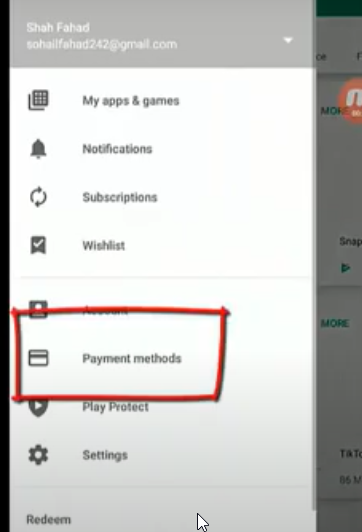
Click on Jazz billing and wait a little. If your sim is SIM 1 and you are on mobile data. You will be asked to insert some of your details and then confirmation message. Confirm your payment method and you are good to go. Now you can easily purchase anything from any game using mobile balance.

For example, when you click on purchase uc you will be promoted to this message. Just proceed with the window and payment will be done.
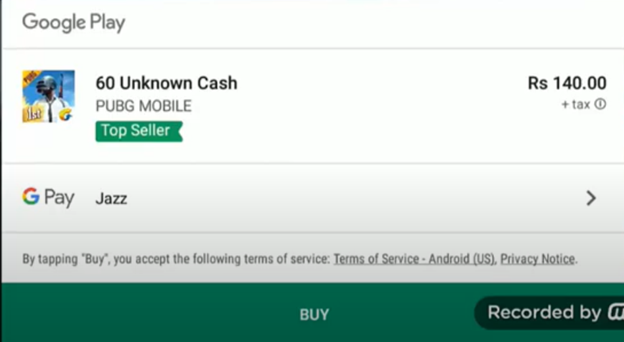
Here is a complete video of how you can purchase anything from the Google Play Store using your Jazz Sim without using a credit card or debit card, just by simply using your sim balance. This is a complete video You can watch it if you are still confused about purchasing PUBG Mobile UC using Jazz Sim Balance in Pakistan at any step:
Follow gotechies.net for more interesting information like this:

